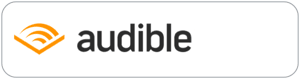The Truth About Meta's Click Attribution

Meta's click attribution works differently than most advertisers understand. Jon explains what actually counts as a "click" and how to select the right attribution windows for different campaign types.
Meta's click attribution works differently than most advertisers understand. Jon explains what actually counts as a "click" and how to select the right attribution windows for different campaign types.
In a prior episode, I covered view-through attribution. Now, let’s talk about click attribution.
What Is Attribution?
Attribution is how Meta gives credit to an ad for a conversion. The default attribution setting is 7-day click and 1-day view. That means conversions are counted in Ads Manager if the action happens within seven days of clicking or one day of viewing your ad without clicking.
Understanding Click Attribution
There are several important things to know about click attribution:
1. It Doesn’t Have to Be a Straight Line
We often imagine a person clicking an ad, going to a website, and converting immediately. It usually doesn’t happen that way—especially with sales. Conversions can happen days later, and Ads Manager will still give your ad credit if it falls within the attribution window.
It also doesn’t have to happen on the same device, as long as Meta can connect those devices to the same user. That’s where the Meta Pixel, Conversions API, and the full Meta ecosystem come into play.
2. You Can Still View 28-Day Click Conversions
Before iOS 14, the default attribution was 28-day click and 1-day view. If you’ve been advertising that long, you may remember this. If not, you might not know it was ever an option.
Meta changed the default to 7-day click likely due to reduced visibility beyond seven days after iOS opt-outs. But the 28-day click data is still available—it's just hidden.
To find it, use the Compare Attribution Settings feature in Ads Manager. Add the 28-day click column to your reporting. I’ve found this data to be reliable and not fabricated. It helps add context to ad performance. For example, I use it in leads campaigns to see how many new leads make a purchase within 28 days after completing a lead form.
3. Click Attribution Includes All Clicks
This one surprised me.
Click attribution counts any type of click, not just link clicks. That means if someone clicks on the image, expands a video, reacts to the post, or clicks any part of the ad—Meta considers that a click.
I discovered this during a test. I created an ad that included only text and a static image with instructions to go to a specific URL. There was no clickable link in the ad. Users clicked the image, followed the instruction, and converted.
Meta still counted every one of those conversions as click conversions.
That means the user may have only clicked the image and never visited the website, but if they converted within the attribution window, Meta gave the ad credit.
This is surprising, especially since:
-
The attribution window for these types of clicks is seven days.
-
You cannot separate these low-intent clicks from others in your reporting.
How Should You Interpret Click Attribution Results?
The 1-day click window is the most accurate measure of your ad’s immediate impact. It’s the easiest to validate.
That doesn’t mean you should throw out longer windows. In fact, I fully support including 7-day and even 28-day click conversions—especially for purchases.
However, the further away the conversion is from the click, the more likely it is that other marketing efforts contributed. These could include:
-
Google searches
-
Email campaigns
-
Social media posts
But we know the user clicked your ad at some point, and that makes it part of the journey. Assigning exact value to every touchpoint is nearly impossible and, honestly, unnecessary.
What Attribution Setting Should You Use in the Ad Set?
Your attribution setting affects both how delivery is optimized and how conversions are reported.
Here’s my recommendation:
-
For purchases, use the default 7-day click and 1-day view. Longer consideration windows make sense for high-commitment actions.
-
For free conversions, like a lead magnet or newsletter sign-up, use 1-day click. These are low-commitment and quick decisions. In these cases, view-through and 7-day click are usually unnecessary.
When optimizing for 1-day click, you’ll still be able to see results from longer windows using the Compare Attribution Settings feature, but the algorithm won’t try to pad your numbers using 1-day view or 7-day click.
That’s everything you need to know about click attribution. Make sure to check out the next episode where I’ll cover the most commonly confused aspects of Meta ads attribution.