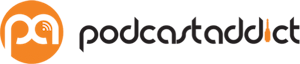You should use the rear-facing camera on your iPhone when recording videos (the quality is better than the front camera).
But the problem is that you can't see yourself! So, what do you do?
A few simple steps...
1. Connect your iPhone to your Mac.
2. Open QuickTime Player.
3. Go to "File" and select "New Movie Recording."
4. Click the source drop-down within the QuickTime Player and select your iPhone.
5. If you have a remote like I do, open the camera app, set to Video or Cinematic, and place it in front of you. Position it right and start recording.
6. If you don't have a remote, start recording first and then position it by looking at the QuickTime Player.
That's it!