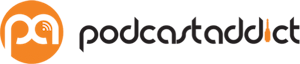You can use ChatGPT to help brainstorm content ideas. Here are the steps and specific prompts that I used.
1. Provide background regarding the intended audience and ask for 20 ideas.
PROMPT:
"I have a website that is focused on advanced Facebook advertising techniques. Help me brainstorm ideas for content related to how advertisers can leverage ChatGPT to improve performance.
"Please generate a list of 20 unique and powerful blog post ideas related to this topic."
2. Pick an idea that you like and ask for a summary.
PROMPT:
"Thank you. I like the idea 'Leveraging ChatGPT for chatbot advertising: How to engage with customers in real-time.' Please summarize this idea in 250 words."
3. Ask for detailed instructions where necessary.
I did this three times in the video.
First, I wanted clarity on integrating ChatGPT with a chatbot.
PROMPT:
"Please provide step-by-step instructions for integrating ChatGPT with a chatbot to engage with customers in real-time using Facebook ads."
It was too general, so I ask for specific instructions regarding connecting it to ManyChat.
"Please provide step-by-step instructions for connecting a ManyChat chatbot to ChatGPT."
Initial instructions also mentioned training the chatbot. So I wanted to get more details on what that meant.
PROMPT:
"Now provide step-by-step instructions for training the chatbot."
4. Ask for simplified instructions.
I'm not a programmer, so I asked it to act like I was 5 to better understand what it meant.
PROMPT:
"Now explain this again as if I'm 5."
5. Ask for blog post title ideas.
Once you feel like you have a topic, ask ChatGPT to generate some title options that you can use. Don't be satisfied! Ask for more if necessary.
PROMPT:
"Now provide five blog post title options related to the chatbot idea."